Nokia C5 Format Solution With Infinity Best Dongle
Nokia C5 Format Solution With Infinity Best Dongle
Series 60 Device detected!
read info... - Ok
Reading Phone Info....
Connected phone - Nokia C5-00
Software ver : V ICPR82_11w16.3.13 15-06-12 RM-745 (c) Nokia
IMEI : 353275058510489
XappVer : 000008CA
Ape Ver : 101.003
APE Var : 101.003101.003.11.01101.003.C00.01
APE ADSP: 256
DSP Ver : 12w24
APE Test: rm745_APE_ONLY_ENO_11wk02v0
PPM :
CNT :
Product SN : 4B7F945AA
Product code : 059G756
Base Prd.code: 059F0X2
Module code : 0204821
Long Prod.SN : 0
Hardware info=======
HWID : 7000
Retu : 40
Tahvo : 00
Battery: 3647 mV
APE BT: HCI Version 12 (rev. 8192). LMP Version 12 (rev. 0). Manufacturer 12652.
APE HW: 256
Lock info ===========
IMEI : 353275058510489
IMEI spNet : 3A 35 72 05 85 15 40 08
IMEI svNet : 33 35 72 05 85 15 40 28 F1
Conf key : 0000000000000000
Provider key : 2440700000000000
Country : Finland
Operator : NOKIA (Open)
Counters : Key 0 [3] , Fbus 0 [10]
Blocks : 7
LOCK STATUS :
=============================
BLK : 1
Lock1:Open Lock2:Open Lock3:Open Lock4:Open Lock5:Open
BLK : 2
Lock1:Open Lock2:Open Lock3:Open Lock4:Open Lock5:Open
BLK : 3
Lock1:Open Lock2:Open Lock3:Open Lock4:Open Lock5:Open
BLK : 4
Lock1:Open Lock2:Open Lock3:Open Lock4:Open Lock5:Open
BLK : 5
Lock1:Open Lock2:Open Lock3:Open Lock4:Open Lock5:Open
BLK : 6
Lock1:Open Lock2:Open Lock3:Open Lock4:Open Lock5:Open
BLK : 7
Lock1:Open Lock2:Open Lock3:Open Lock4:Open Lock5:Open
=============================
LOCKS : All Open
=============================
Error collect lock info, try again
CRT308 Backup Created
SDD key status : Ok
CMLA Key status : Ok
SimLock status : Ok
Security status : Ok
PA_SimLock Version :
PA_SL3 phone , SP_CODE_LEN : 15
User code : Crypted
UserDataExLevel : Low [Gallery] , FullFlash method
Done!
Format File System...
Phone in RfInactive mode
Seting Local mode... wait...
Local mode set
Scanning FS parametres...
Checking Data...
Detected : 2 drive(s)...
Start formating....
Using Series 60 format algorithm...
==================================
Formating drive : C now...
Step1 : OK
Step2 : OK
End format...
==================================
Formating drive : D now...
Step1 : OK
Step2 : OK
End format...
==================================
Done!
Resetting selected items...
Check phone mode...
Phone in Local mode
Seting Test mode... wait...
Test mode set
Settings Full Factory Defaults...
Set OK!
Settings Software Upgrade Defaults...
Set OK!
Settings Service Centre Defaults...
Set OK!
Settings Production Tune Defaults...
Set OK!
Settings User Data Defaults...
Set OK!
Settings Leave Factory defaults...
Set OK!
Elapsed: 00:00:07
Set phone in Normal mode...
Restarting...
Done!
Phone disconected!
Connect phone on selected interface...

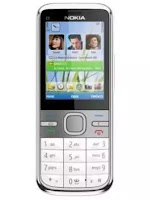








0 comments:
Post a Comment