Mi Redmi note 4 flashing done with umt qcfire Dongle
Mi Redmi note 4 flashing done with umt qcfire Dongle Full Procedure
Here we will tell you how to flash Mi Redmi note 4 with UMT QcFire Dongle step by step user guide with images free for you all.
How to flash Mi Redmi note 4 with UMT QcFire Dongle
- Connect UMT Dongle And, Run Ultimate Multi Tool QcFire Software.
- Browse to give the path and select "program" and "patch" file for Mi Note 4
- Tick mark on " Use custom Loader" and click on "Flash" Button.
- Now flashing starts and wait until it completes the process.
Information
Operation : Flash
Checking for existing devices...Found
Port : Qualcomm HS-USB QDLoader 9008 (COM73)
Driver Info : Huawei Incorporated, qu_usb_serial.sys, 2.1.1.0
Opening Port...OK
Init Handshake Sequence...OK
Hardware ID : E1600400 [8953] 00000000
OPK_DATA : 079E496E26A477B120DFCD85DF7E4AD067164D8292DDD379930D5891E3D8240B
Initializing Protocol...OK
Sending Loader [prog_emmc_firehose_8953_ddr.mbn]...Done
Executing Loader...OK
Detecting Chip Type...OK
Hardware : 8953, eMMC, 32 GB
LU Count : 1 [0x03A3E000]
WARNING! High Speed Driver is not installed.
Please install driver from QcFire\Drivers folder using Device Manager.
Payload Info : In: 65536 [4096], Out: 1048576, Sector Size: 512
Writing [adspso.bin] -> [dsp] ...Done
[PROTECTIVE_FLASH] Skipping [fs_image.tar.gz.mbn.img] -> [fsg]
Writing [sec.dat] -> [sec] ...Done
Writing [gpt_backup0.bin] -> [BackupGPT] ...Done
Applying Patches................Done
Resetting device...Done
Operation Finished.
Module Ver. 1.9

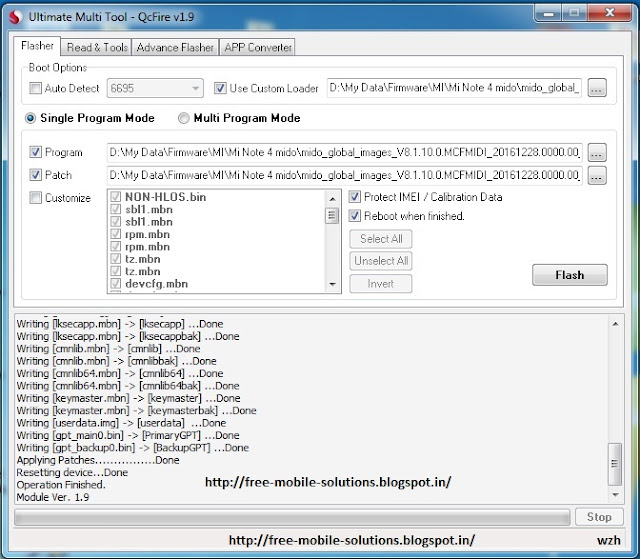






0 comments:
Post a Comment