Lenovo A6000 flashing done solution with miracle box
Lenovo A6000 flash done with miracle box tested solution
yes, we have successfully flashed Lenovo A6000 with Miracle Box, Lenovo A6000 smartphone based on Qualcomm Chipset so flash it after going in edl or flash mode.
How to flash Lenovo A6000 Full tutorial and information
- Open Miracle Box Software and go to Qualcomm Tab.
- Select Model name and port, and Select all Flash File.
- Tick Mark on EDL Mode and click on the Start Button.
- Connect your Lenovo A6000 smartphone with the computer,
- By pressing Volume +&- Both Button via USB Cable.
Information
Definition Applied
Starting..
Reading Info..
Auto Detection Enabled..
Found : MSM8909
SerialNumber: 0x1a281fbc
MSM_HW_ID: 0x007050e1
OEM_PK_HASH: 0xcc3153a80293939b90d02d3bf8b23e0292e452fef662c74998421adad42a380f
SBL SW Version: 0x00000000
Starting Download Mode Flashing (New Method)..
Memory type : Emmc
Writing Flash Programmer..
Writing Flash Programmer : C:\Users\main\Desktop\Lenovo_A6000_S013_Q102113_20161230\Firmware\prog_emmc_firehose_8916.mbn
Waiting for Flash Programmer to Boot..
Connected to Flash Programer..
Starting Data Download..
Writing File : NON-HLOS.bin
Writing File : sbl1.mbn
Writing File : sbl1.mbn
Writing File : emmc_appsboot.mbn
Writing File : emmc_appsboot.mbn
Writing File : rpm.mbn
Writing File : rpm.mbn
Writing File : tz.mbn
Writing File : tz.mbn
Writing File : hyp.mbn
Writing File : hyp.mbn
Writing File : splash.img
Writing File : S86518C1_Online_V011.img
Writing File : sec.dat
Writing File : boot.img
Writing File : system_1.img
Writing File : system_2.img
Writing File : system_29.img
Writing File : system_30.img
Writing File : persist_1.img
Writing File : cache_1.img
Writing File : cache_2.img
Writing File : cache_3.img
Writing File : cache_4.img
Writing File : cache_5.img
Writing File : recovery.img
Writing File : userdata_1.img
Writing File : userdata_2.img
Writing File : userdata_105.img
Writing File : userdata_106.img
Writing File : userdata_107.img
Writing File : gpt_main0.bin
Writing File : gpt_backup0.bin
Verifying.. ok
Verifying.. ok
All Done...
Hint : Disconnect

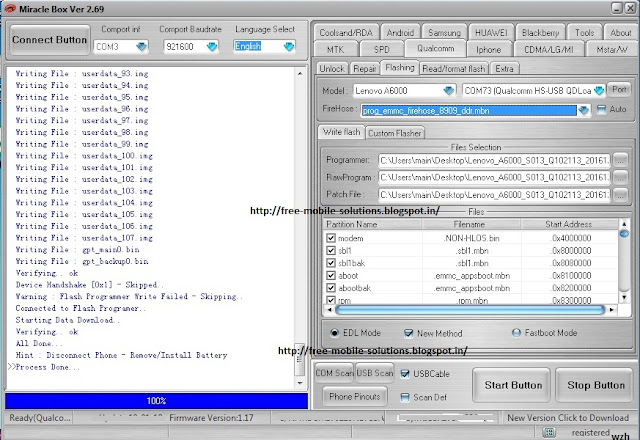






0 comments:
Post a Comment