TECNO W5 v6.0 FRP Unlock with SP Flash Tool without Box
How to Remove FRP Lock in TECNO W5 With SP Flash Tool
Remove TECNO W5 FRP Lock without any box or dongle just for free with sp Flash Tool and an FRP Remove file just in 5-10 seconds, what you all need are:-- MTK SP Flash Tool v5.1716 Download
- TECNO W5 FRP Unlock scatter File Download
- MTK USB Preloader Driver Download
How to Remove FRP Lock With SP Flash Tool Full tutorial
- Download and extract SP Flash Tool v5.1716
- Download and Extract TECNO W5 FRP Unlock File
- Start the SP Flash Tool and select the Scatter File

- Browse for the path and select the Scatter file then click on "OPEN".

- Click on "Format" Tab, and then select "Manual Format Flash" option.
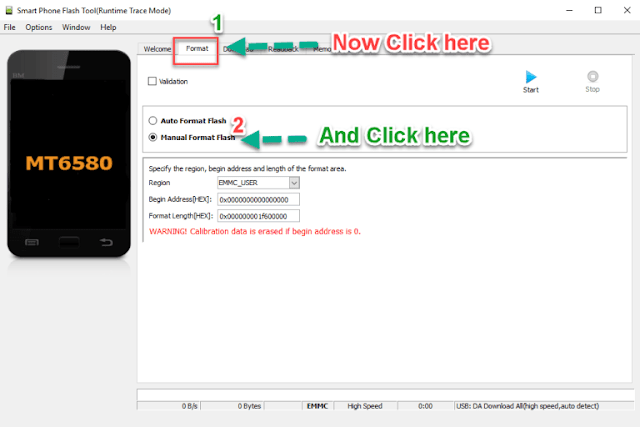
- Now open the Scatter file or FRP Unlock file from the folder where you have extracted.

- Press" CTRL+F" and write "FRP", and then click on "Find Next" Button.

- Now Copy the Linear Start Address and paste it into "Begin address" Tab.

- Now Copy the Partition Size and paste it into "Format Length" Tab.

- Now, this is the time for starting the FRP Unlocking Process, Click on "Start" Button.

- Connect your TECNO W5 Smartphone via USB Cable & wait until it finished it.

Congratulation You have successfully Unlocked the FRP Lock of your TECNO W5 Smartphone, Don't forget to share this useful information with your friends.








.gif)
0 comments:
Post a Comment