YGDP Flash Tool for (CPB Firmware file Flashing) Download
YGDP Flash Tool for (CPB Firmware file Flashing) Download
STEP BY STEP GUIDE FOR INSTALLATION AND USE OF YGDP ANDROID FLASH TOOL FOR CPB FIRMWARE FILE
First Of All Install the Latest Driver
- Get the upgrade driver files Download
- Power the phone off and connect it to the PC via the data cable of standard configuration; the driver is not installed if it is the first time of upgrade; please install the driver manually, and specify the installation path to the position where the driver is located .
- After the upgrade driver is successfully installed, the device driver port can be seen in Device Manager
Now Install The YGDP Tool
1- Flash tool setup must install first DownloadNow Click on Next > Next > Next to finish installation 2- Flash tool shortcut will available on Desktop
3- Once click on above icon may be this Below error will appear
4- Right click on icon and go to properties
5- Go to compatibility > Enable below shown “ Run this program in compatibility mode for :”
6- Select system OS , Ex: window 7 > click on Apply > OK
7- Now double click on Flash tool icon, below screen will appear, Enter Password: 369
8- Open the upgrade platform (password: 9527) to finish the following configuration
9- Below screen will appear, wait till tool verify the files
10- Connection of Mobile Phone before Upgrade
11- Upgrade Successful




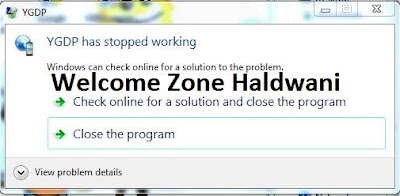
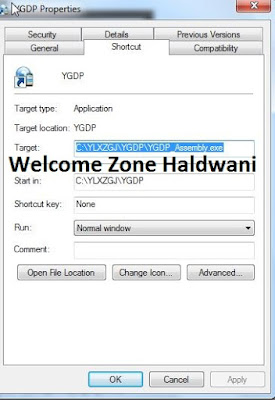


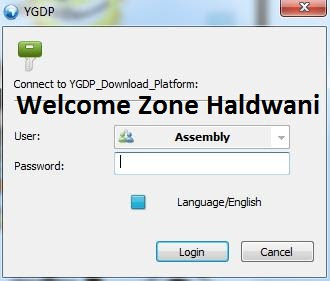
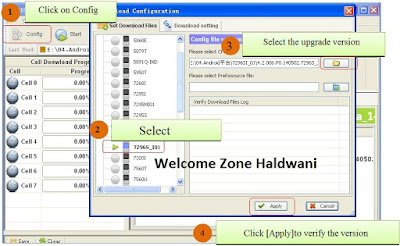
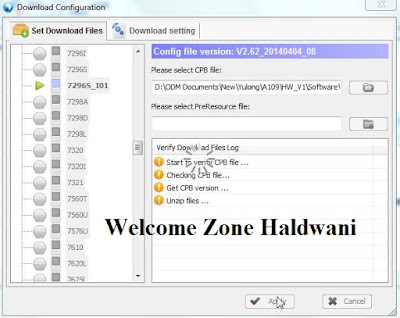

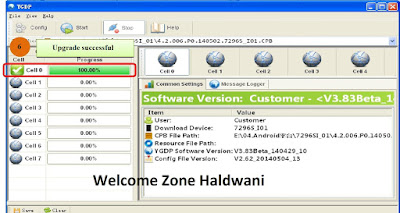







0 comments:
Post a Comment