How To Use Qualcomm Imei Tool Step By Step Repair
STEP BY STEP User Guide For Repair The IMEI By Using Qualcomm tool
1. Download the Qualcomm IMEI Tool From HERE .2. Power ON the phone and tick mark the USB debugging .
Go TO setting => click on Developer option
If Developer Option not showing so open about device and click on Build number 10 -12 times .
FOLLOW US ON FACEBOOK
TRY OUR ANDROID APP
3. Run QualcommTool.exe
4.choose “IMEI” sheet,input IMEI, then click “write” button.
5. Connect Handset to pc with USB cable, and power on it.
FOLLOW US ON FACEBOOK
TRY OUR ANDROID APP
STEP BY STEP User Guide For Repair The IMEI By Using Qualcomm tool
1. Download the Qualcomm IMEI Tool From HERE .2. Power ON the phone and tick mark the USB debugging .
Go TO setting => click on Developer option
If Developer Option not showing so open about device and click on Build number 10 -12 times .
FOLLOW US ON FACEBOOK
TRY OUR ANDROID APP
3. Run QualcommTool.exe
4.choose “IMEI” sheet,input IMEI, then click “write” button.
5. Connect Handset to pc with USB cable, and power on it.
FOLLOW US ON FACEBOOK
TRY OUR ANDROID APP

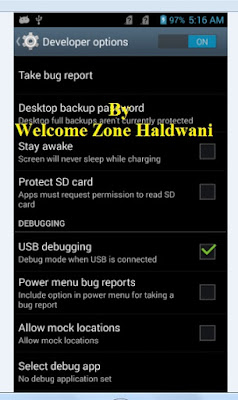

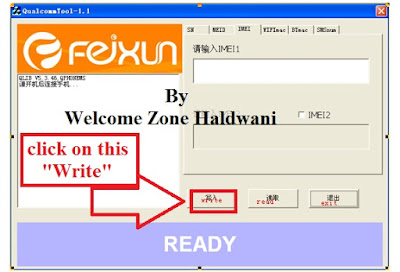












0 comments:
Post a Comment