how to use emmc download tool step by step guide
Firstly install the correct drivers , you can download it from here .
Then follow these steps:-
1. uninstall the previous qpst, install the latest QPST softwareDOWNLOAD IT FROM HERE .
3. power on your handset, then connect it to your pc by usb cable, launch the “emmc software download .
After clicking on the “emmc software download " ,This window will be opened on the desktop .
4. Unselect the option “program boot loader” and “program eMMC device”, click “Switch device to DLOAD…”button ,the handset switch to “download mode” ,"see the picture"
5. available the option “program eMMC device”. Click the “qualcomm MMC…” on the listbox. Then click the “load xml def…” button, select the file “ rawprogram0.xml” from the release version .click the “load path def…”,select the file”patch0.xml”. then click the download button to start flashing " see the given picture "
6. When flashing complete , there will be “write complete” show you , Then remove and restart your handset.
NOTE:- If flashing fails, then do the following action .
1. reload your battery, power on your handset2. connect it to ur pc, there is qualcomm device list on the device management
3. launch the “emmc software download”. Make available the two option (“program boot loader” and “program eMMC device”),
Do this ,
“Flash Programmer file name”change to“MPRG7627A.hex”,
“Boot Image” change to “7627A_msimage.mbn”
Then load the xml , click the “load xml def…” button, select the file “ rawprogram0.xml” from the release version .click the “load path def…”,select the file”patch0.xml”.
NOW, click the download button to start flashing.
"THANKYOU AND CONGRATULATION YOU DID IT "





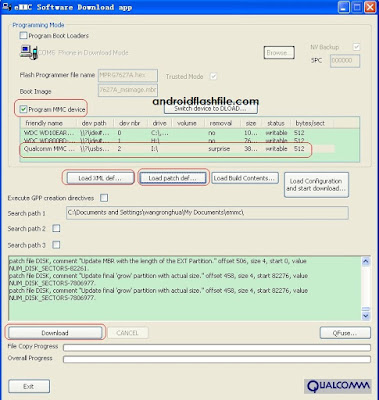
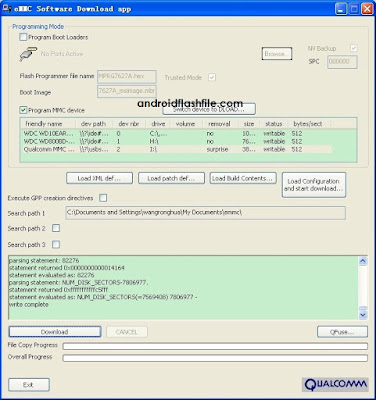












Hi Folks, If you want to flash Qualcomm based smartphone, you can use eMMC DL Tool 2021.
ReplyDeleteHow To Use Emmc Tool Step By Step Guide >>>>> Download Now
ReplyDelete>>>>> Download Full
How To Use Emmc Tool Step By Step Guide >>>>> Download LINK
>>>>> Download Now
How To Use Emmc Tool Step By Step Guide >>>>> Download Full
>>>>> Download LINK AI