how to flash rda compleate user guide
User Manual method Guide For Multi Download Update Tools
You Need :-
- Software setup Download from HERE .
- Usb Drivers Download from HERE .
- Firmware or operating system or Flash file
- A USB cable .
1. Run Multi_IEdownload_eng.exe
2. Enter Download mode By pressing the " volume Up " Key and " power key " then insert USB cable .
3. Choose a flash file or operating system " .bin file " .
4. Connect the phone .
5. click " start all " to start flashing .
Downlading start :-
Downlading finished :-
FOLLOW US ON FACEBOOK
TRY OUR ANDROID APP
SEE ALSO




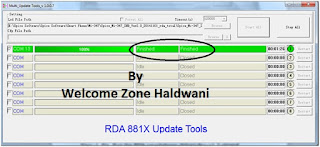







0 comments:
Post a Comment